Orchestrating Visual Studio Code : Part 8 : CI Builds
12th May 2018In this section, we will be adding a Continuous Integration (CI) build that leverages our project-tasks.sh scripts and tasks.
Travis CI
Travis CI is a free CI server for open-source projects.
The Configuration File
Create the file .travis.yaml in the the root of your project:
language: csharp
solution: WebApp.sln
mono: none
dotnet: 2.1.101
script:
- chmod +x ./scripts/project-tasks.sh
- ./scripts/project-tasks.sh compose
- ./scripts/project-tasks.sh unitTests
- ./scripts/project-tasks.sh nugetPublish
sudo: required
services:
- docker
Be sure to include the leading
.in the filename.
Travis Setup
Head over to https://travis-ci.org/christophla/blog-orchestrating-vscode to see the build in-action.
Conclusion
This wraps up the end of the web series Orchestrating Visual Studio Code.
The Source Code
You can find the source code for this article in the following repository under the part-7-nuget-deployment branch:
https://github.com/christophla/blog-orchestrating-vscode/tree/part-8-ci-builds
Previous Post : NuGet Deployment
https://christophertown.com/orchestrating-vscode-nuget-deployment

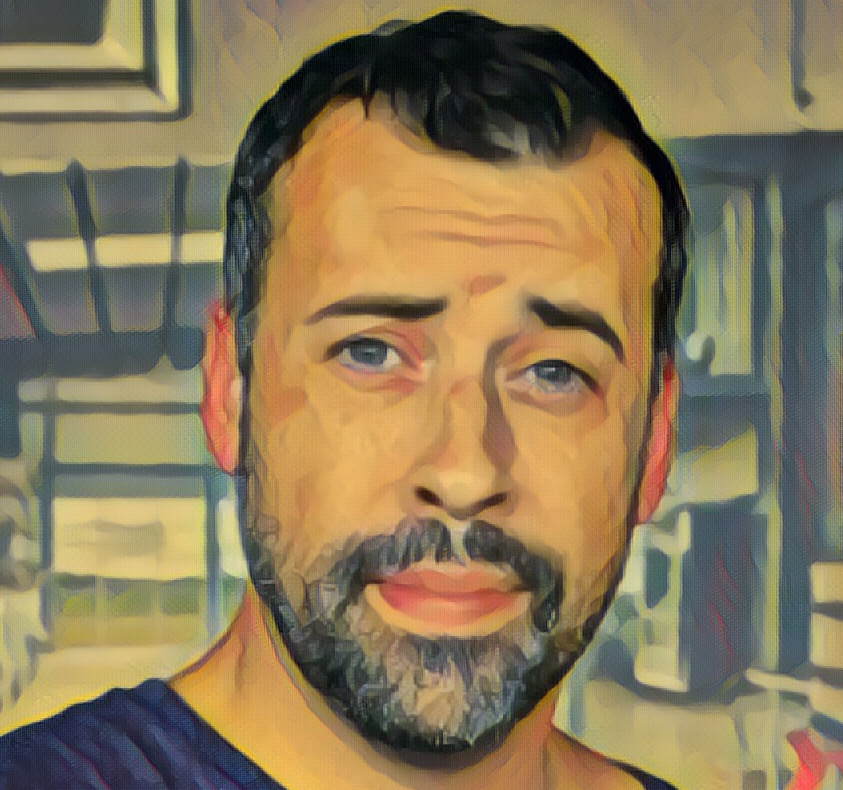
View Comments